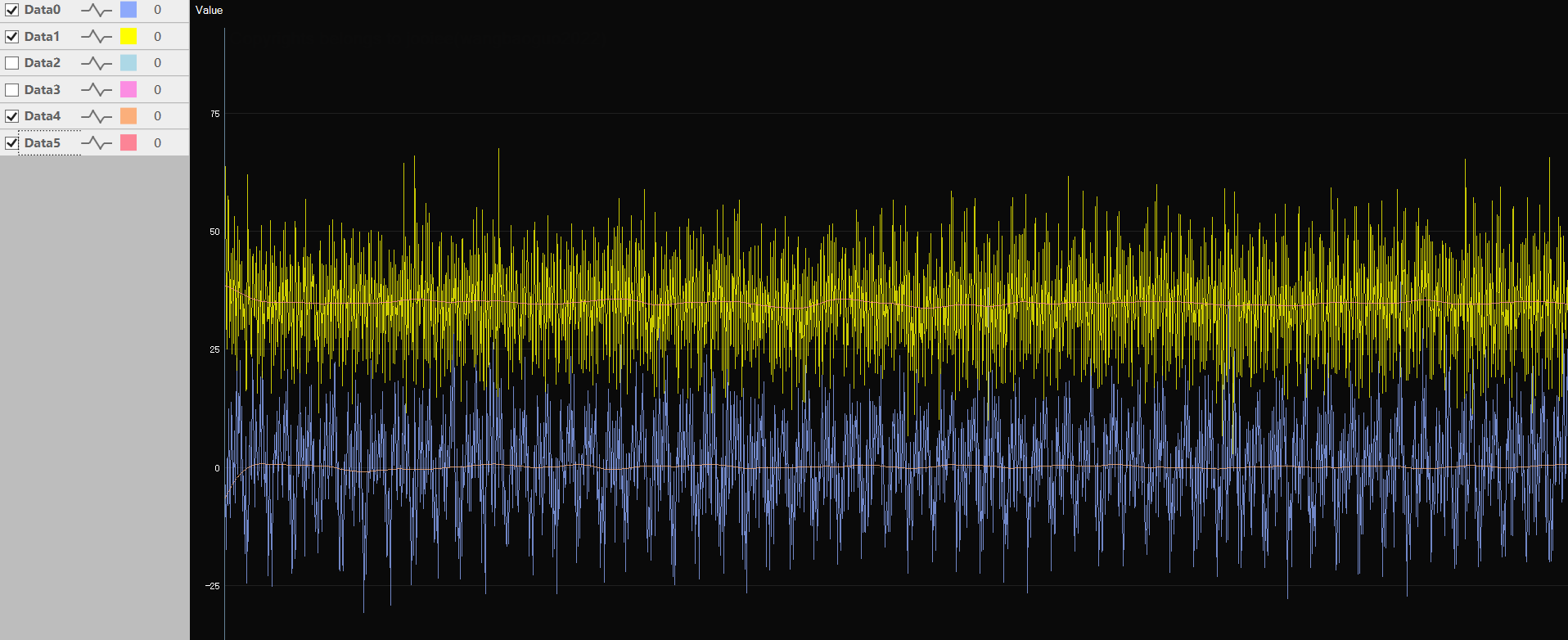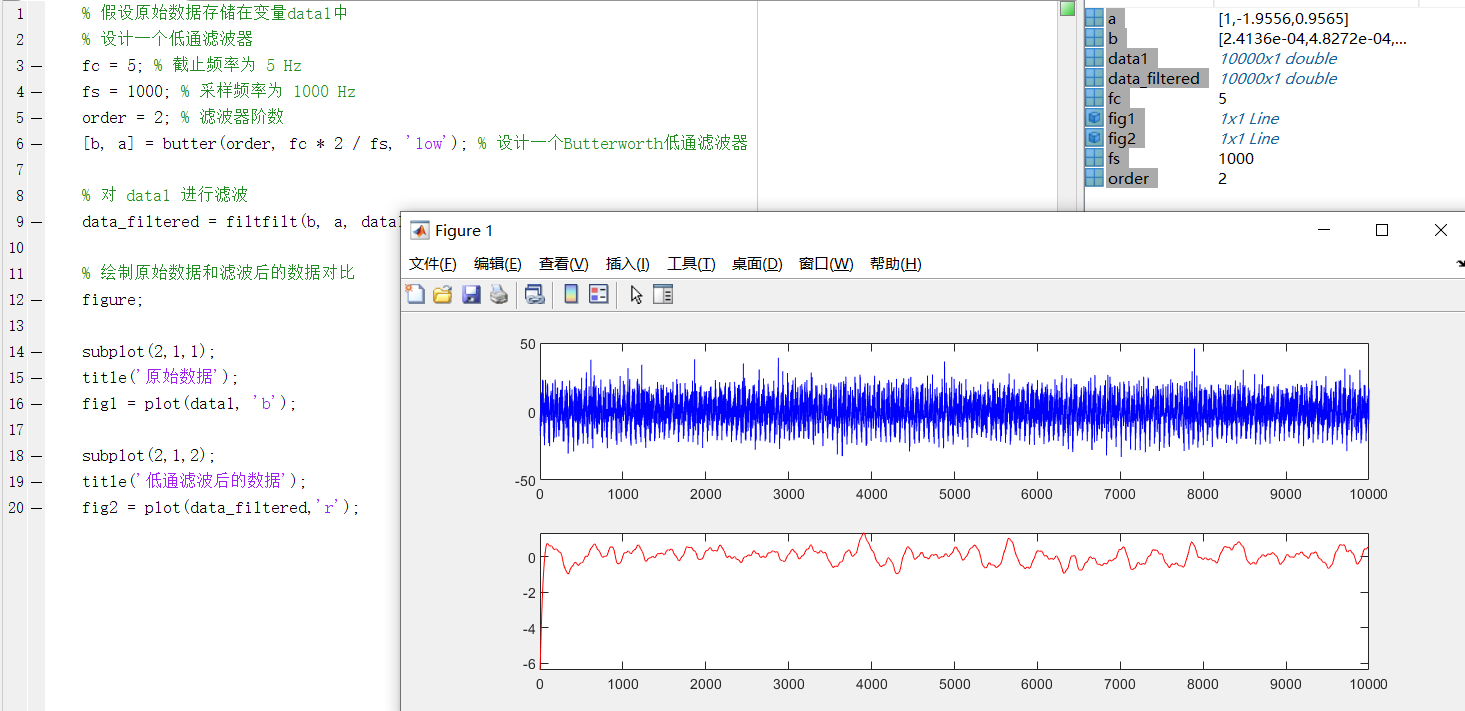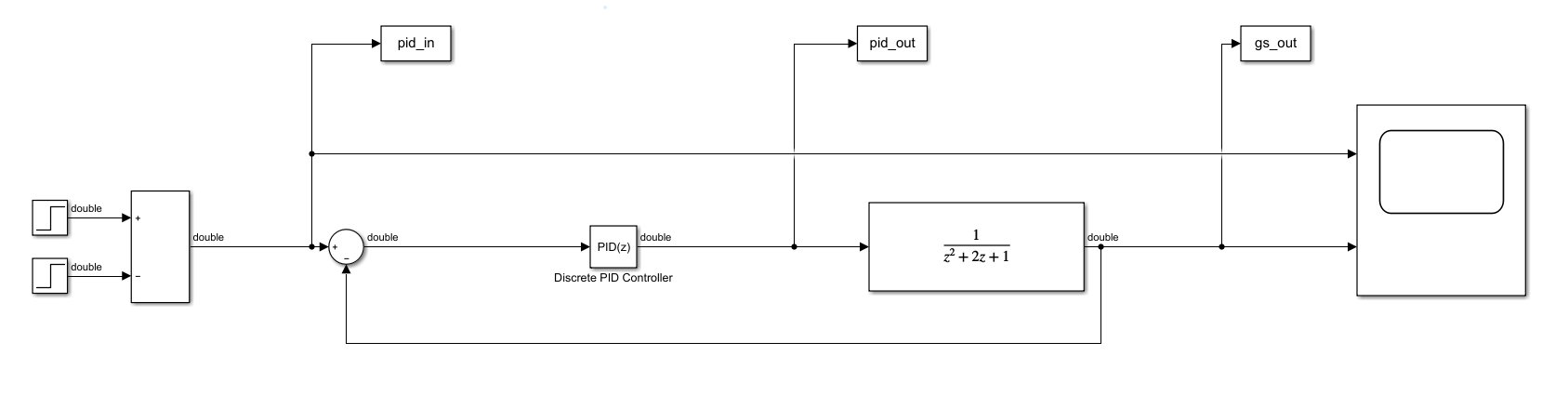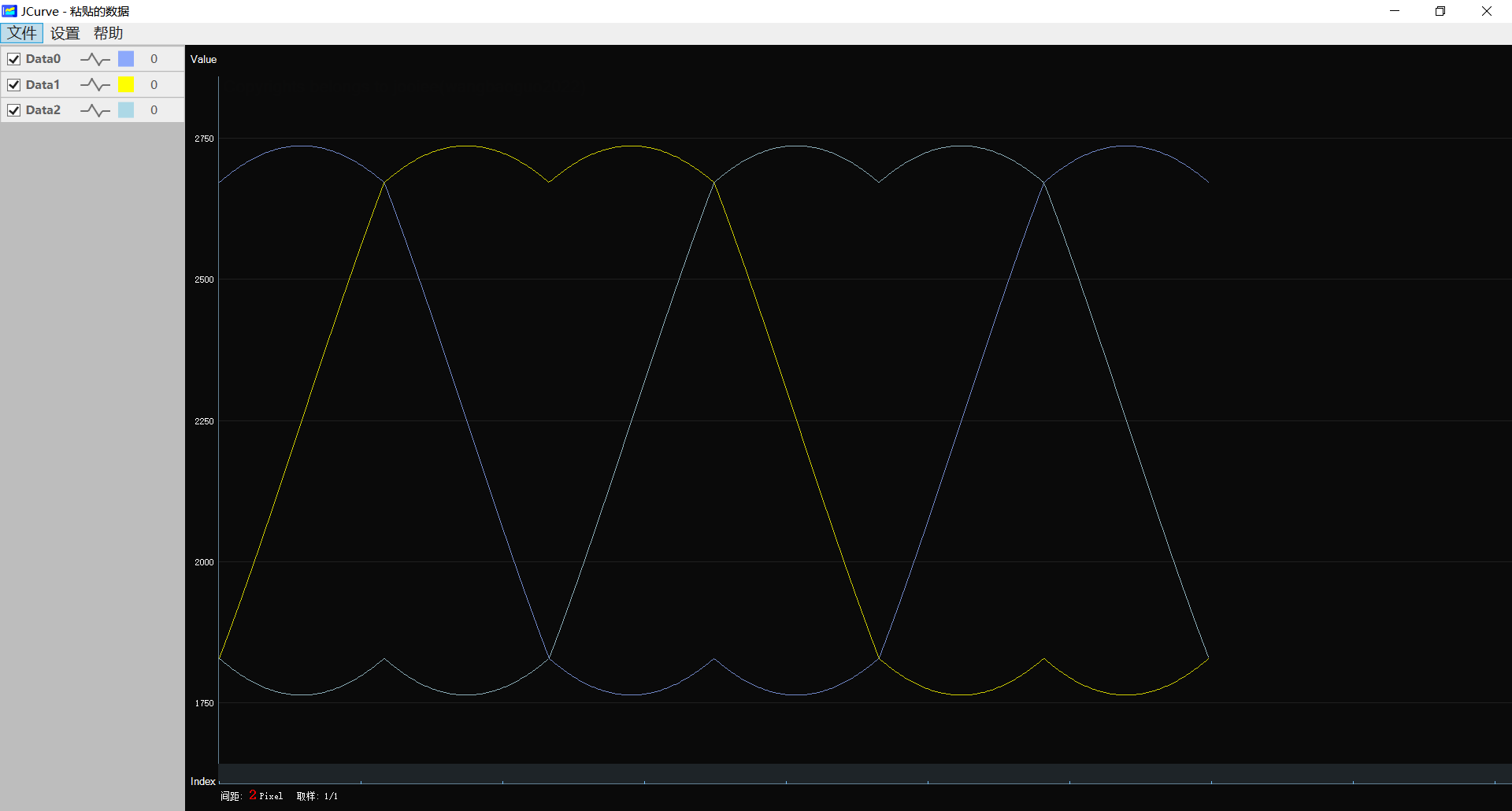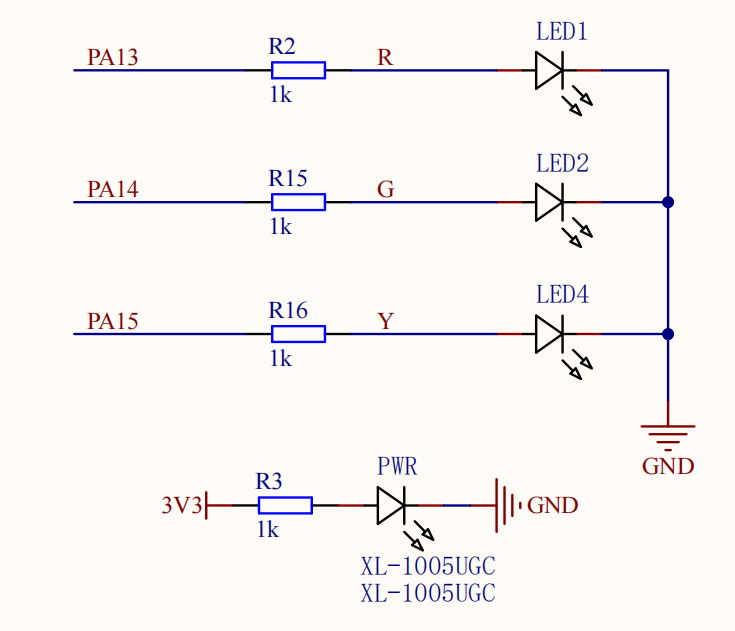RTT打印工具
RTT打印工具(by:睿智的嵌入式(WiseMCU))
使用前需要先配置代码,支持裸机、Threadx、RTX5、RT-Thread
1 | /** |
使用示例:
-
初始化:segger_rtt_init();
-
调用宏输出不同等级的信息:
1
2
3
4
5
6DEBUG ("This is a debug information...");
INFO ("This is a information...");
WARNING ("This is a warning...");
ERROR ("This is a error...");
char test[2] = {1, 2};
CMD_LOG(test, sizeof(test), "This is a cmd log") -
终端显示:
1
2
3
4
5[00:00:00.00] This is a debug information... (白色字体)
[00:00:00.00] This is a information... (绿色字体)
[00:00:00.00] This is a warning... (黄色字体)
[00:00:00.00] This is a error... (红色字体)
[00:00:00.00] This is a cmd log 0x01 0x02 (白色字体)

开源地址
评论